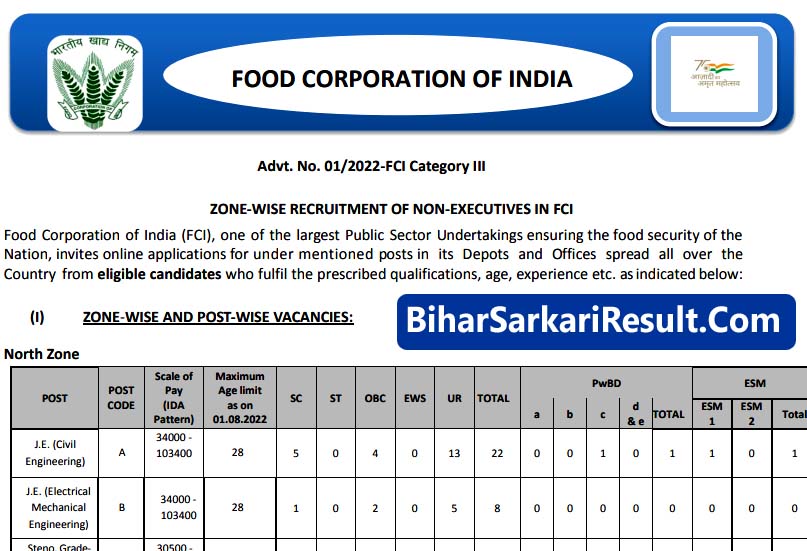➡ FCI Category 3 Recruitment 2022 – Bihar Sarkari Result
FCI Category 3 Recruitment 2022 – JE, AG,Stenographer Short Details :Food Corporation of India, FCI invites online applications for FCI Category 3 Recruitment 2022 post of Junior Engineer (JE) (Civil Engineering / Electrical Mechanical Engineering), Steno Grade-II and Assistant Grade-III (AG III) (General / Accounts / Technical / Depot/ Hindi) in Category III as Non-executives for all its zone.
Any Graduate Passed Applicant Who Want To Appear In This Recruitment Can Apply Online From 06 Sep to 05 Oct 2022. Interested Applicant Can Read Official Notification Carefully Before Apply Online Application Form.
In This Post Some Important Things Such As FCI Category 3 Recruitment 2022 Important Dates, Application Fee & Other Details Are Described In Short And Easy Way. Student Must Read Official Notification Before Online Apply.
Post Date :03-09-2022
|
Latest News:- FCI Category 3 Recruitment 2022 Application start from 06.09.2022. Candidate Can Apply Online Form From Direct Link ➡ News Date :- 03-09-2022 |
|||||||||||||||||||||||||||||||||||||||||||||||||||||||||||||||
Food Corporation of India, (FCI)FCI Category 3 Recruitment 2022 Online FormPost:- JE, AG, Stenographer* Bihar का Update ! सबसे पहले *
|
|||||||||||||||||||||||||||||||||||||||||||||||||||||||||||||||
Important Dates
|
|||||||||||||||||||||||||||||||||||||||||||||||||||||||||||||||
Application Fee
|
|||||||||||||||||||||||||||||||||||||||||||||||||||||||||||||||
Age Limit
|
|||||||||||||||||||||||||||||||||||||||||||||||||||||||||||||||
Total Post5043 |
|||||||||||||||||||||||||||||||||||||||||||||||||||||||||||||||
Zone Wise Vacancy Details
|
|||||||||||||||||||||||||||||||||||||||||||||||||||||||||||||||
Educational Qualification
|
|||||||||||||||||||||||||||||||||||||||||||||||||||||||||||||||
Read Also Latest Update
|
|||||||||||||||||||||||||||||||||||||||||||||||||||||||||||||||
Examination Centre
|
|||||||||||||||||||||||||||||||||||||||||||||||||||||||||||||||
How To Apply Online Form
|
|||||||||||||||||||||||||||||||||||||||||||||||||||||||||||||||
Require Documents For FCI Category 3 Recruitment 2022
|
|||||||||||||||||||||||||||||||||||||||||||||||||||||||||||||||
GUIDELINES FOR SCANNING AND UPLOAD OF DOCUMENTS
Photograph Image: (4.5cm × 3.5cm)
Signature, left thumb impression and hand-written declaration Image:
* 5 cm (Width * Height)
“I, (Name of the candidate), hereby declare that all the information submitted by me in the application form is correct, true and valid. I will present the supporting documents as and when required.” |
|||||||||||||||||||||||||||||||||||||||||||||||||||||||||||||||
Important InstructionInterested Candidate Can Read the Full Notification of FCI Category 3 Recruitment 2022 before Apply Online. |
|||||||||||||||||||||||||||||||||||||||||||||||||||||||||||||||
Some Important Link |
|||||||||||||||||||||||||||||||||||||||||||||||||||||||||||||||
|
Apply Online |
|||||||||||||||||||||||||||||||||||||||||||||||||||||||||||||||
|
Applicant Log in |
|||||||||||||||||||||||||||||||||||||||||||||||||||||||||||||||
|
Download Notification |
|||||||||||||||||||||||||||||||||||||||||||||||||||||||||||||||
|
Official Website |
|||||||||||||||||||||||||||||||||||||||||||||||||||||||||||||||
|
Join Telegram Channel |
|||||||||||||||||||||||||||||||||||||||||||||||||||||||||||||||
WWW.BIHARSARKARIRESULT.COM |
|||||||||||||||||||||||||||||||||||||||||||||||||||||||||||||||